first up: MyMobilier
this app is pretty nifty for those of you that create things on your phone or for those of you who dont want to switch back and forward between cell phone an computer.
for me i have been using it to take screen shots of the interface i have been making using wad (click here to see) and also to record video of your display screen (click here to see). but i also use it to text message on my phone but using my computer keyboard. let me demonstrate with a picture....

in that picture you see the blog i am writing and the mymobilier program. the program is currently showing my buddy randy's tweets that come in on a text message. well on the phone if i set the input to keyboard mode i can just click in the type box and type out my message quick and easily... you can do just about anything on this program that you do on your phone. you can go threw your contacts, text messages, picture, file explorer, just like you were doing it with your finger but the only deference is your using a mouse for quicker and easier access... the only thing i have noticed so far that you cant do is use the camera to record or take pictures when your using the program. you can access the camera it just doesnt show up on your monitor. it still works just fine on the phone. and if your recording your phone screen with the video record function it for some reason plays it back much faster than what you were actually doing it... but you can use windows movie maker to slow it down... thats what i did at least.
so all in all this is a direct way to access your phone without having to actually pick up your phone... there are 2 ways to access your phone. active sync or you can use the ip address. both work just fine. for me this is one of those must have apps. so check it out for yourself
=-=-=-=-=-=-=
next! : PockeTwit
for all of you twitter fans out there this is a must have(if you dont know what twitter or want to see a neat twitter project click here). if you use twitter a lot or would like just have it for on the go more than just their text message service then this is the app you need.. i prefer using this than the site itself...
with pocketwit you can send out a post from anywhere, check your time line from anywhere, and even look up local posts... well as long as you have a dataplan otherwise you need wifi... you can quote and RT (re-tweet {resend posts}) other members posts, you can write your own post and add links and pictures and it will automatically shorten the link and use twitpic for you. you can also use the geotag with your gps.
the interface is really nice to where you can scroll threw your friends timeline with a flick of a finger. it has plenty of options and even change the colors of the interface. it is even update friendly by telling you there is an update and you can choose to quickly install it or pass.
for those of you that have multiple twitter accounts you can easily select which twitter account you are viewing or even quickly switch from one to another to make a post.
so those of you that have twitter and want to have it on the go check out this app it will satisfy all of your twittin needs
so all in all this is a direct way to access your phone without having to actually pick up your phone... there are 2 ways to access your phone. active sync or you can use the ip address. both work just fine. for me this is one of those must have apps. so check it out for yourself
=-=-=-=-=-=-=
next! : PockeTwit
for all of you twitter fans out there this is a must have(if you dont know what twitter or want to see a neat twitter project click here). if you use twitter a lot or would like just have it for on the go more than just their text message service then this is the app you need.. i prefer using this than the site itself...
with pocketwit you can send out a post from anywhere, check your time line from anywhere, and even look up local posts... well as long as you have a dataplan otherwise you need wifi... you can quote and RT (re-tweet {resend posts}) other members posts, you can write your own post and add links and pictures and it will automatically shorten the link and use twitpic for you. you can also use the geotag with your gps.
the interface is really nice to where you can scroll threw your friends timeline with a flick of a finger. it has plenty of options and even change the colors of the interface. it is even update friendly by telling you there is an update and you can choose to quickly install it or pass.
for those of you that have multiple twitter accounts you can easily select which twitter account you are viewing or even quickly switch from one to another to make a post.
so those of you that have twitter and want to have it on the go check out this app it will satisfy all of your twittin needs
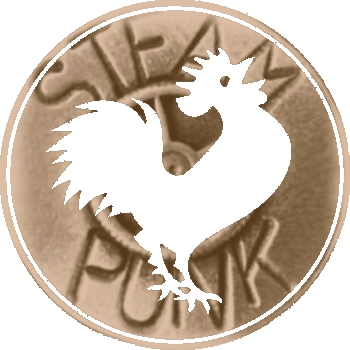

No comments:
Post a Comment